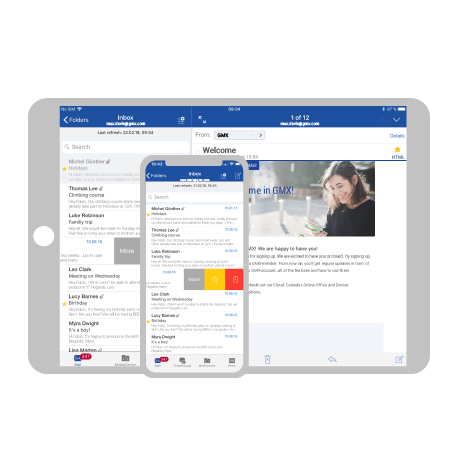Security
Get peace of mind with our advanced security features
Ways to boost your Quicksendmail email account
Discover additional tools to make your life easier
So much more than just email
Create a free new email address and find out what else awaits you.
Quicksendmail Search: saving you time & hassle
Quicksendmail Email: Get the right assistance
Never get lost with our helpful support services
FAQs
How can I create a free new email account with Quicksendmail?
A Quicksendmail email account is easy and stress-free to set up! Follow these seven steps and start benefitting from all the great services Quicksendmail has to offer.
-
Click on 'create an account' located in the top right-hand corner of the menu bar.
- Enter a Quicksendmail email address of your choosing. Click ‘check’ to find out if your desired email address is available. Quicksendmail will provide you with alternatives if the email address you would prefer is already taken.
- Enter your gender, name, country, state, and date of birth.
- Choose a complex password. It should contain at least eight characters, one uppercase and lowercase letter, a symbol, and a number. The Quicksendmail password bar will turn green if your selected password is deemed secure enough.
- Pick a backup recovery option by including your mobile phone number and/or a secondary email address. These are used in order to reset your password in the event you forget it. Your details remain secure and will only be used for password recovery.
- Prove you’re not a robot by entering the Google security captcha form.
- Read the terms and conditions and select 'agree'. Then you’re finished!
How can I format my emails?
Stop writing boring emails and start using formatting options like different fonts and colors, as well as fun emojis. Use the ‘more’ option next to the emojis to see even further possibilities. 'Quicksendmail Stationery' also lets you create a customized e-card with designated space to insert your own picture and text.
How can I sort my emails?
Create your own folders and filter rules to ensure that emails from certain senders will end up in a designated folder. This also works with particular email subjects. It’s also possible to drag and drop emails into the folders you’ve created. Mark important emails or messages you want to edit at a later point by clicking the yellow star and marking it as a ‘favorite’. Learn how to manage folders.
How can I encrypt my emails?
You can encrypt any email to ensure that only the person(s) you allow to can see the message. This service works for anyone across the world. The content and attachments of the email will be converted to unreadable letters and characters, and only the person with the decryption key will be able to see the intended message. Discover more about email encryption.
How can I secure my mailbox?
After you create a free new email account with Quicksendmail, you’ll instantly have access to our high-security standards. This means spam filter, scanning for viruses and malware, and data secured only in Europe according to European data protection standards. On our info pages about security, you’ll find several hints on how to create a secure password, and protect yourself against spammers, hackers and phishing emails.
What is a webmail service and what are the advantages?
Webmail lets you access your email account from any internet-enabled device, such as computers or mobile phones, without a mail client program installed. This is something important to consider, especially if you are a busy person who needs to be able to send and receive emails no matter where you are. Manage all your correspondence, contacts and appointments easily. Our webmail service allows you to enjoy all the possibilities of your Quicksendmail email account anywhere in the world. Additionally, it is safer than accessing your emails via mail client. Using Quicksendmail webmail, you are protected by powerful antivirus tools, and your mailbox remains clear thanks to our spam filter.